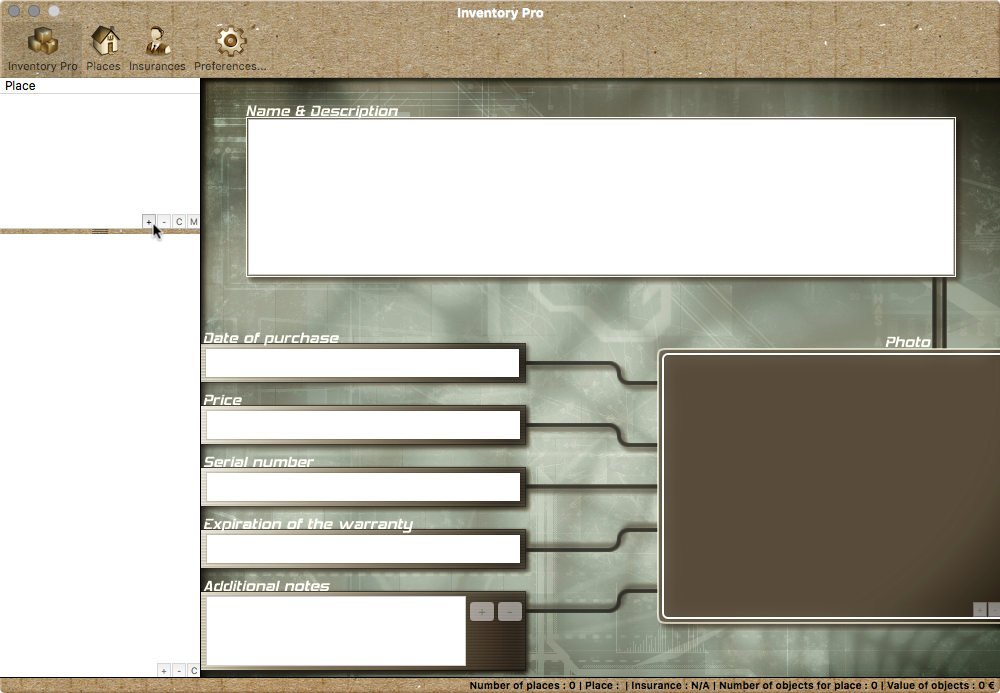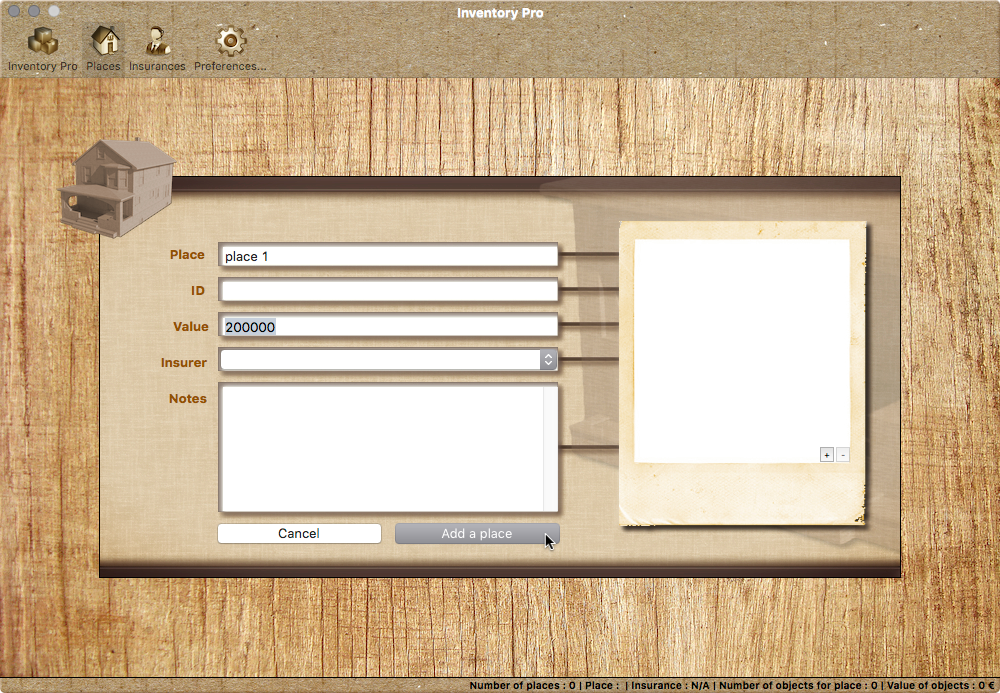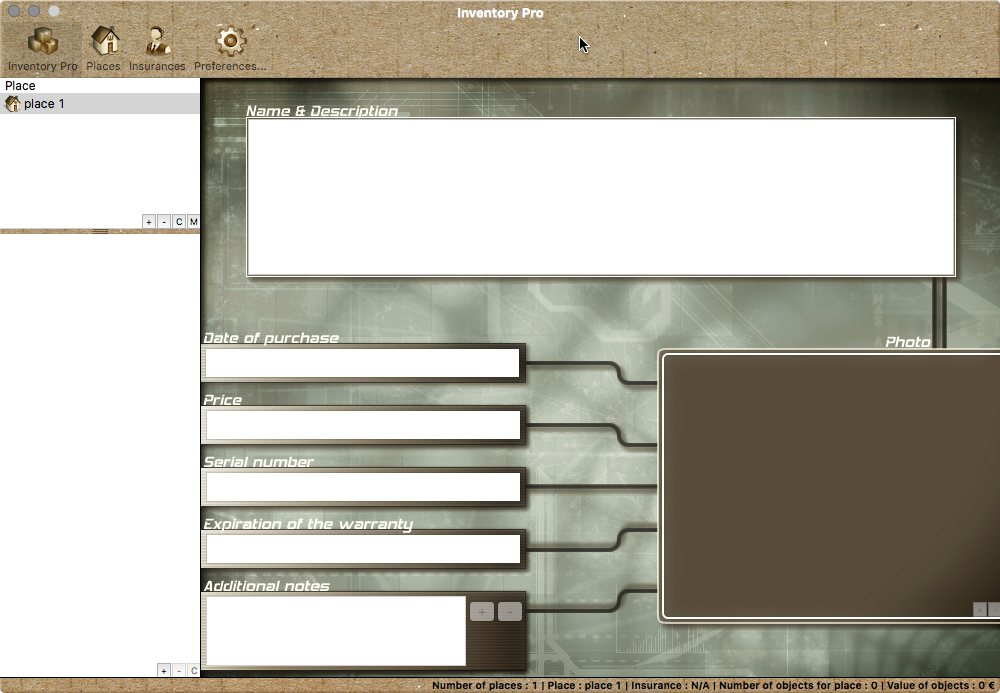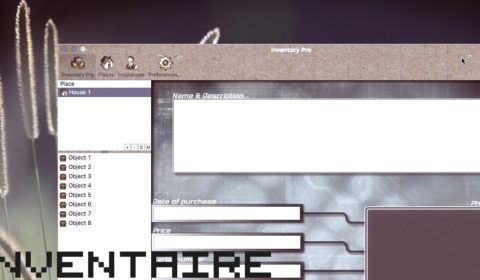To all the users of…
Add a house inside Inventory Pro
To all the users of Inventory Pro.
To add a house inside Inventory Pro, it’s very simple.
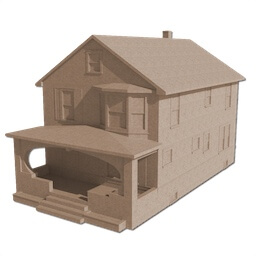
1) To create a place , go in the panel place on the left and click the + button to add a place.
2) You are redirected to a new window where you can add your place.
3) Fill the parameters : place name, value, insurer, notes and photos.
4) Click Add a place
5) Your place is now added to Inventory Pro.
Notes:
- Inventory is fast. This allows you to switch between sections using the tab.
- Inventory is accurate. You must confirm each action with the enter or tab key.